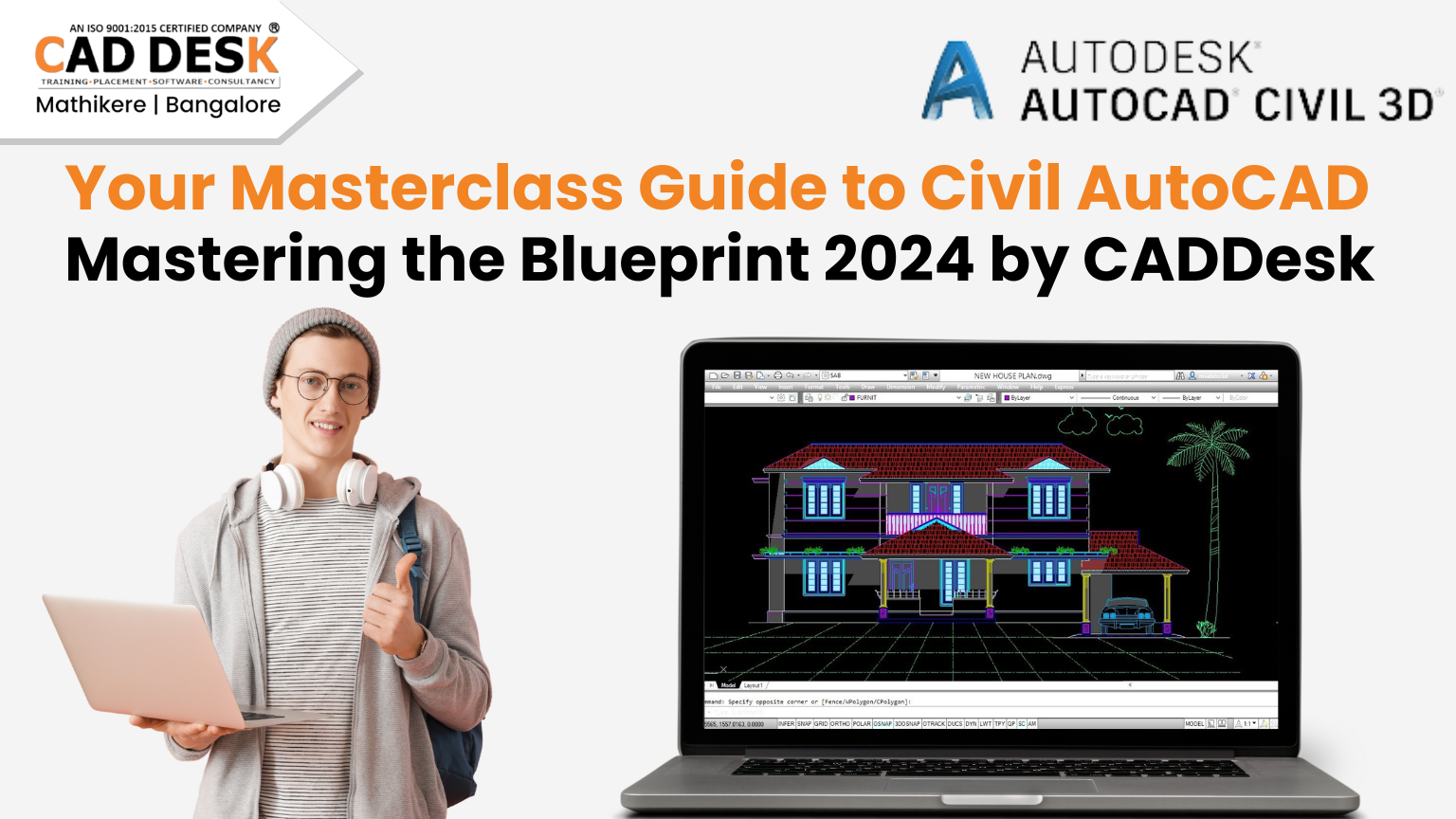Civil AutoCAD is a powerful software designed specifically for civil engineering and infrastructure design. It lets you model terrain, design roads and buildings, manage workflows, and collaborate with other professionals to bring infrastructure projects to life.
CAD Desk Bangalore
Bangalore, the pulsating tech hub of India, hums with the symphony of progress. In this dynamic landscape, where steel kisses the sky and concrete paints the cityscape, the language of infrastructure speaks through lines and curves, through elevations and contours. This is the domain of Civil AutoCAD, the software that empowers engineers, architects, and design professionals to translate vision into tangible reality.
However, mastering this powerful tool requires more than technical prowess. It demands a journey of exploration, a dedication to understanding the language of infrastructure, and a willingness to collaborate with a vibrant community. That’s where Your Civil AutoCAD Masterclass Guide comes in. Here you will also get to Know about various options for your Civil AutoCAD Training in Bangalore.
This comprehensive guide, crafted by the experts at CAD Desk Bangalore, is your launchpad to conquer Civil AutoCAD and carve your path in the world of infrastructure design. Whether you’re a seasoned professional seeking to upgrade your skillset or an aspiring student eager to unlock your potential, this masterclass has something for everyone.
Within these pages, you’ll delve into the core functionalities of Civil AutoCAD, mastering the art of precision drafting, navigating the intricacies of land development, and designing roads that snake through the urban jungle. But we don’t stop there. You’ll also explore the advanced tools that push the boundaries of design, from BIM integration and project management to sustainable practices and the power of collaboration.
More than just software mastery, this guide equips you with the knowledge and resources to thrive in Bangalore’s dynamic infrastructure landscape. We’ll share career insights, highlight exciting opportunities, and connect you with the thriving community of professionals who are shaping the future of this vibrant city.
So, pick up your digital shovel, unleash your creativity, and prepare to embark on a transformative journey. Your Civil AutoCAD Masterclass Guide is your roadmap to success, your passport to a rewarding career, and your invitation to join the symphony of progress that defines Bangalore. This Detailed Guide will help you in shaping your career, build your foundation, and clear all your doubts before entering this field.
Unveiling the Power of Civil AutoCAD: From Pixels to Infrastructure
Civil AutoCAD is more than just software; it’s a portal to a universe of possibilities, where digital lines transform into bridges that span rivers, buildings that kiss the clouds, and roads that carve pathways through landscapes. With its intuitive interface, robust toolset, and industry-specific features, it facilitates:
- Precise Land & Site Modeling: Sculpt realistic terrain models, analyze slopes and excavations, and design drainage systems with unparalleled accuracy. Breathe life into your infrastructure projects, pixel by pixel.
- Smart Road & Highway Design: Design intricate road networks, manage complex intersections, and calculate volumes and materials with seamless efficiency. Let Civil AutoCAD navigate your journey from concept to construction.
- Effortless Drainage & Utility Design: Plan underground networks for stormwater, sewer systems, and water supply with intuitive tools and automated functionalities. Conquer the complexities of the hidden infrastructure.
- Building Design & Documentation: Generate detailed floor plans, sections, and elevations for buildings of all sizes, from cozy bungalows to towering skyscrapers. Let your designs speak volumes on paper and in reality.
- Enhanced Collaboration & Communication: Generate clear and concise drawings, reports, and 3D models, fostering seamless communication with clients, contractors, and collaborators. Bridge the gap between imagination and execution.
These are some of the major use-cases and applications of Civil AutoCAD Softwares.
Embarking on Your Journey: Mastering Civil AutoCAD in Bangalore – Your Launchpad to Success
However, navigating this powerful software requires guidance. Choosing the right Civil AutoCAD training institute in Bangalore becomes crucial for your success. CAD Desk Bangalore, a premier training institute recognized for its industry-focused curriculum and experienced instructors, stands as your launchpad to mastering this invaluable skill.
But While Finding an ideal training institute for Civil AutoCAD training, there are a few things that you should keep in mind, because your success in this field heavily depends on your work and learnings in the initial stages of your career in Civil Engineering/design.
Civil AutoCAD Training in Bangalore: Unveiling the Secrets of Choosing the Right Program
Here are some key factors to consider when selecting a Civil AutoCAD training institute:
- Experienced & Certified Trainers: Seek programs led by industry veterans, and certified Civil AutoCAD professionals with extensive practical experience in infrastructure projects. Look for trainers who are passionate about the software and skilled in imparting knowledge effectively.
- Comprehensive & Up-to-date Curriculum: Choose a program that covers the full spectrum of Civil AutoCAD functionalities, from core drafting skills to advanced features like LandXML integration, project management tools, and BIM (Building Information Modeling) workflows. Stay ahead of the curve, not behind it.
- Hands-on Learning & Real-world Projects: Opt for programs with a strong emphasis on practical exercises and real-world projects. Learn by designing roads, buildings, and drainage systems that could one day grace the Bangalore skyline. Get your hands dirty by building actual models, solving project-based challenges, and facing the thrill of practical application.
- Modern Facilities & Industry-standard Software: Ensure the training center boasts well-equipped computer labs with the latest Civil AutoCAD versions, high-performance hardware, and access to specialized tools like 3D printers and VR/AR technology. Immerse yourself in the future of infrastructure design.
- Career Guidance & Placement Support: Choose a program that provides career assistance, including resume-building workshops, portfolio creation, and interview preparation. Let your skills open doors, not just windows.
So, these are some of the major factors that you should consider while choosing the right institute for learning. However, CAD Desk Bangalore meets all your expectations in this case, and you can even book a FREE Demo class for Civil AutoCAD Training in Bangalore, and check with your experience whether it is good insititute for you to pursue or not.
Who Should Embrace the Challenge of Civil AutoCAD: A Casting Call for the Infrastructure Mavericks

This versatile software caters to a diverse audience, including:
- Civil Engineering Students: Gain a crucial edge in your future career by mastering industry-standard design tools. Equip yourself for tomorrow’s challenges, today.
- Aspiring Architects & Infrastructure Designers: Craft your vision into tangible structures, unlocking doors to exciting design opportunities in infrastructure development. Let your imagination build the future.
- Seasoned Professionals: Upgrade your skillset and stay ahead of the curve in a constantly evolving design landscape. Reinvent yourself, and your career, with the latest tools and workflows.
- Contractors & Project Managers: Enhance your project management skills with powerful tools for quantity estimation, material takeoffs, and scheduling. Lead construction projects to success, brick by digital brick.
- Entrepreneurs & Visionaries: Design and build your ventures, from eco-friendly housing complexes to innovative transport systems. Become the revolution, not just a part of it.
If You are also one of them and are passionate to learn something new or try your hands well in Civil AutoCAD Desigining then, this is for you also. Check more by contacting your cousellor by booking a Free Consulation Call with him.
Conquering the Learning Curve: Mastering the Art of Civil AutoCAD – From Novice to Architect of Infrastructure
Embracing the journey of mastering Civil AutoCAD requires dedication and perseverance. Here are some tips to navigate your learning path:
- Solidify the Fundamentals: Build a strong Infrastructure Toolbox: Just like any architect starts with a solid foundation, your Civil AutoCAD journey begins with mastering the core functionalities. These are the building blocks upon which you’ll construct complex projects and unleash your design prowess.
- Drafting with Precision: Hone your skills in linework creation, layer management, annotation, and dimensioning. Learn to navigate the AutoCAD interface like a seasoned explorer, mastering commands and shortcuts for efficient drafting. Remember, accuracy is key in infrastructure design, and every pixel in your digital model becomes a brick in the real world.
- Terrain Modeling: From Flatlands to Mountainscapes: Dive deeper into the world of land development, learning to manipulate digital landscapes with tools like points, surfaces, and contours. Sculpt realistic terrain models analyze slopes and excavations, and design drainage systems with confidence. Let your digital models become stepping stones for real-world projects.
- Road & Highway Design: Your Guide to the Concrete Pathway: Embark on the journey of road design, mastering tools for horizontal and vertical alignments, intersections, and cross-sections. Learn to calculate volumes and materials, optimize alignments, and design roads that cater to both efficiency and aesthetics. Remember, every curve and intersection tells a story of connectivity and progress.
- Building Design & Documentation: From Blueprint to Brickwork: Elevate your skills to the domain of building design, learning to generate detailed floor plans, sections, and elevations. Mastering tools like walls, doors, windows, and hatches will equip you to translate your architectural vision into clear and concise drawings. Remember, your designs become the language of communication between architects, engineers, and builders.
These are some of the major methods a pathway for you to become the master of Civil AutoCAD from a beginner and turn yourself into a professional.
Beyond the Basics: Unveiling the Advanced Arsenal of Civil AutoCAD
Once you’ve mastered the core features, it’s time to explore the vast arsenal of advanced tools that elevate your design capabilities and set you apart in the competitive landscape.
- LandXML Integration & Data Exchange: Learn to seamlessly integrate LandXML data into your projects, streamlining collaboration with surveyors, land developers, and other stakeholders. Unlock the power of data exchange for informed decision-making and project optimization.
- Project Management Made Easy: Embrace time management and efficiency with Civil AutoCAD’s project management tools. Track project progress, generate reports, and collaborate with teams in real time. Let technology manage the complexities, so you can focus on creative exploration.
- BIM – Building Information Modeling for the Future: Step into the future of infrastructure design with BIM technology. Learn to create intelligent 3D models that encompass not just geometry, but also data on materials, costs, and construction sequencing. Become a builder of not just structures, but integrated systems.
Beyond Software: Collaborating and Building Communities
Mastering Civil AutoCAD is more than just technical prowess; it’s about forging connections and building a successful career in the world of infrastructure development.
Networking & Industry Exposure: Immerse yourself in the vibrant community of Civil AutoCAD users. Attend industry events, workshops, and conferences to connect with professionals, share knowledge, and explore new career opportunities. Remember, collaboration is key to growth and innovation in any field.
Portfolio Building & Showcasing Your Skills: Don’t let your talent gather dust in the depths of your hard drive. Build a compelling portfolio showcasing your projects, your design process, and your unique skillset. Share it online, participate in competitions, and let your work speak for itself. Remember, the world is your platform.
Career Paths & Opportunities in Bangalore

Embrace the dynamic landscape of Bangalore, a city pulsating with infrastructure projects and brimming with potential for Civil AutoCAD professionals. Here are some exciting career paths you can explore:
- Design Engineer: Join leading design firms, contributing your expertise to projects that shape the cityscape. From bridges and highways to skyscrapers and sustainable housing, design the future of Bangalore.
- Infrastructure Consultant: Offer your skills and knowledge to consulting firms, providing technical expertise to developers, contractors, and government agencies. Become a trusted advisor in the maze of infrastructure development.
- Project Manager: Lead infrastructure projects with efficiency and precision, utilizing your Civil AutoCAD skills to manage timelines, budgets, and resources. Orchestrate the symphony of construction, from blueprint to groundbreaking.
- Freelance Designer: Forge your own path as a freelance designer, catering to diverse clients and projects. Build your brand, set your own terms, and enjoy the freedom of independent practice.
- Academic & Training Professional: Share your knowledge and passion with future generations by teaching at design institutes or training centers. Shape the next wave of infrastructure architects and contribute to the evolution of the field.
These are some of the major options which you can consider after mastering the Civil AutoCAD Software.
Understanding the Language of Infrastructure: Mastering the Art and Science of Civil AutoCAD
Mastering Civil AutoCAD goes beyond technical expertise; it’s about understanding the language of infrastructure. It’s about translating your vision into lines that speak volumes, curves that whisper efficiency, and elevations that sing the melody of progress. In the symphony of infrastructure development, Civil AutoCAD becomes your instrument, allowing you to compose masterpieces of concrete and steel.
From Lines to Life: Infusing Creativity into Technical Prowess
While precision and accuracy are hallmarks of infrastructure design, don’t forget the role of creativity. Civil AutoCAD empowers you to inject your artistic vision into technical drawings. Use your knowledge of scale and proportion to create aesthetically pleasing structures, incorporate elements of landscape architecture to harmonize with your surroundings, and explore innovative design solutions that leave a lasting impact.
Sustainability: Designing for the Future, Today
The infrastructure of tomorrow demands a focus on sustainability. Civil AutoCAD equips you with tools and workflows to design eco-friendly projects. Learn to optimize resource utilization, minimize environmental impact, and incorporate renewable energy solutions into your designs. Remember, building for the future means building responsibly.
The Power of Collaboration: Orchestrating the Symphony of Construction
No infrastructure project is an island. Civil AutoCAD fosters seamless collaboration between architects, engineers, contractors, and stakeholders. Utilize features like data sharing, model coordination, and clash detection to work in unison. Remember, every member of the construction team plays a crucial role in the symphony of successful completion.
Lifelong Learning: Embracing the Evolving Landscape
The world of infrastructure design is constantly evolving, propelled by advancements in technology and changing environmental needs. Embrace lifelong learning as your constant companion. Stay updated with new features and functionalities, explore emerging trends like drone-based surveying and digital twins, and continuously upgrade your skillset. Remember, the journey of mastering Civil AutoCAD is never-ending, and the rewards are limitless.
Conclusion: Your Action Plan
Bangalore, the Silicon Valley of India, pulsates with the rhythm of progress. From towering tech hubs to sustainable housing projects, the city offers a canvas for infrastructure design unlike any other. Equip yourself with the mastery of Civil AutoCAD and become a key contributor to shaping the future of this vibrant metropolis.
Bangalore, the gateway to a future built on innovation, awaits you. With dedication, perseverance, and the right guidance from CAD Desk Bangalore, you can conquer the intricacies of Civil AutoCAD and carve your path in the world of infrastructure design. Remember, mastering this software is not just about learning commands; it’s about understanding the language
Join the CAD Desk Bangalore Community: Where Learning Meets Opportunity
CAD Desk Bangalore isn’t just a training institute; it’s a thriving community of passionate instructors, dedicated students, and industry professionals. Immerse yourself in an environment that fosters knowledge sharing, mentorship, and career guidance. Let CAD Desk Bangalore be your launchpad to a successful and fulfilling career in the world of infrastructure design.
This masterclass guide is just the beginning of your journey. Dive deeper into specific functionalities, explore real-world case studies, and seek guidance from experienced professionals. Remember, the possibilities with Civil AutoCAD are endless. So, pick up your digital trowel, unleash your creativity, and start building the future, one pixel at a time.
Take the first step today. Bangalore, let your designs tell your story and conquer the world of Civil design with Civil AutoCAD as your weapon. Attend a Free Demo Class for your Civil Engineering Career at CAD Desk Bangalore Training Center:
Some FAQs Asked By Civil AutoCAD Students
Q1. Is Civil AutoCAD difficult to learn?
Q2. What career opportunities are available for Civil AutoCAD users in Bangalore?
Q3. Do I need prior design experience to learn Civil AutoCAD?
Q4. How much do Civil AutoCAD training programs cost in Bangalore?
Q5. What are the key factors to consider when choosing a training program?
Q6. What are some specific features of Civil AutoCAD that set it apart from other software?
Q7. How can I leverage my Civil AutoCAD skills in Bangalore?
Q8. Where can I find more resources and inspiration for learning Civil AutoCAD?
These FAQs provide a starting point for aspiring Civil AutoCAD users in Bangalore.